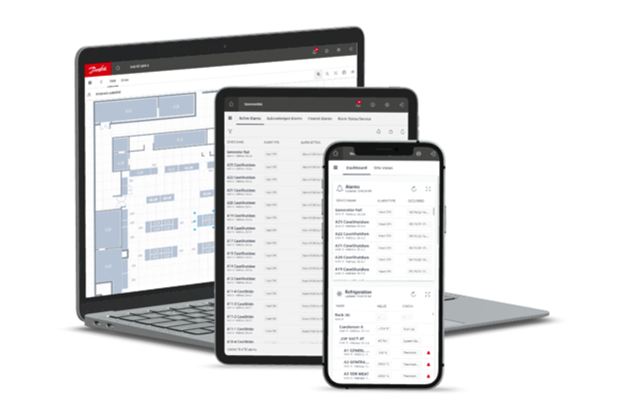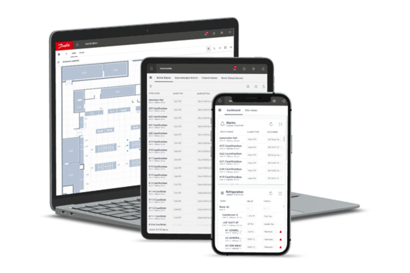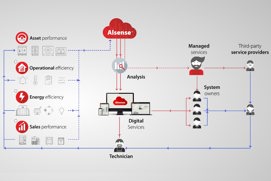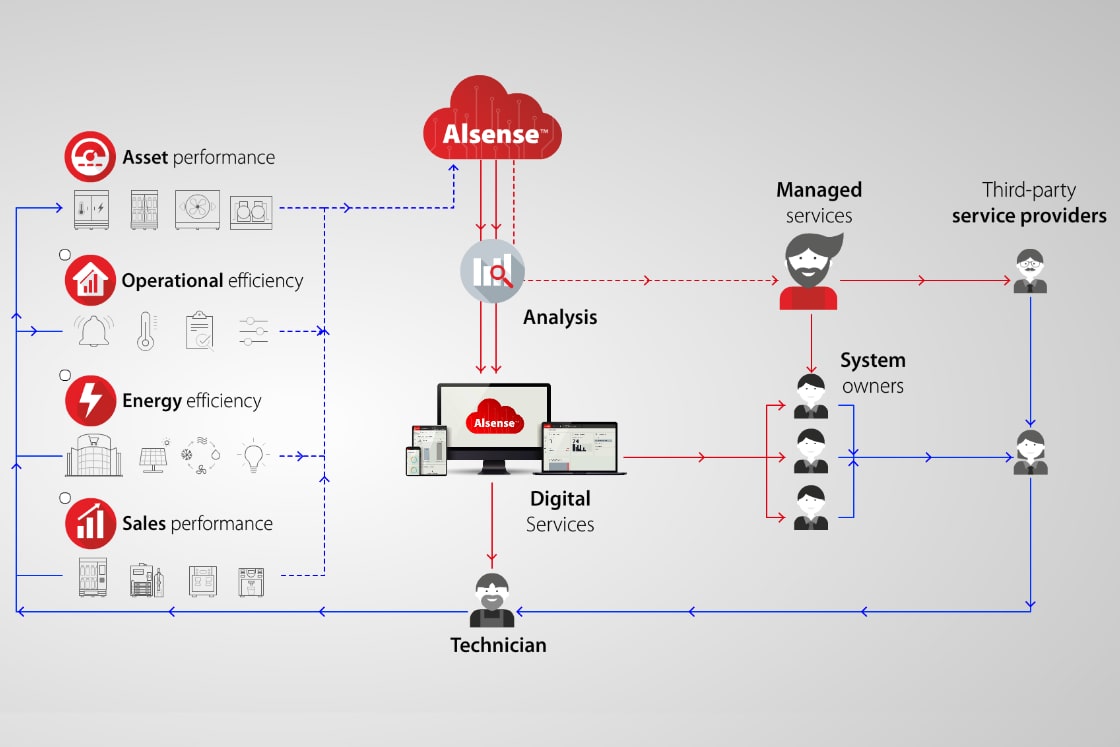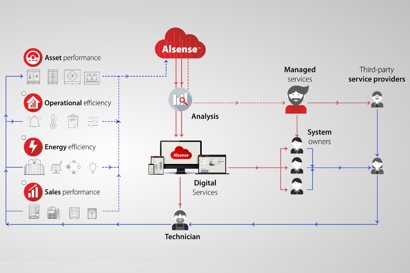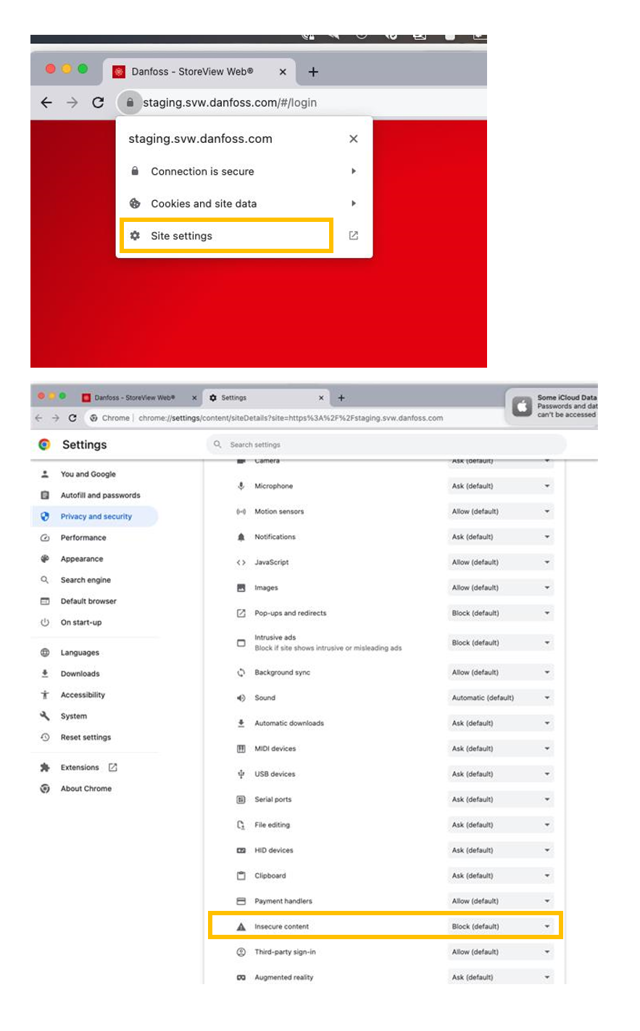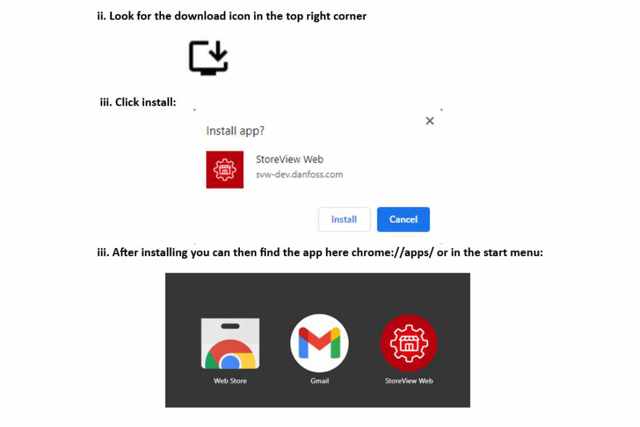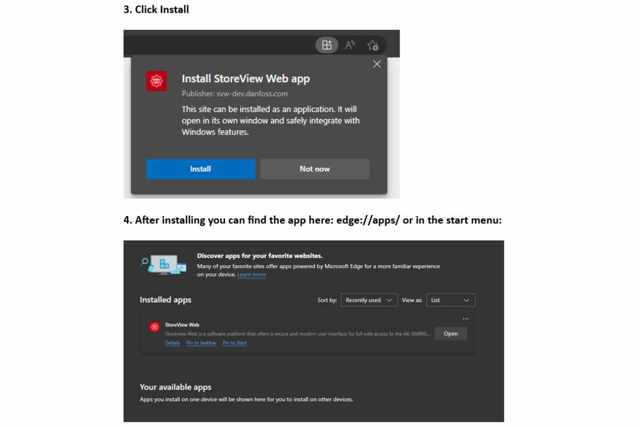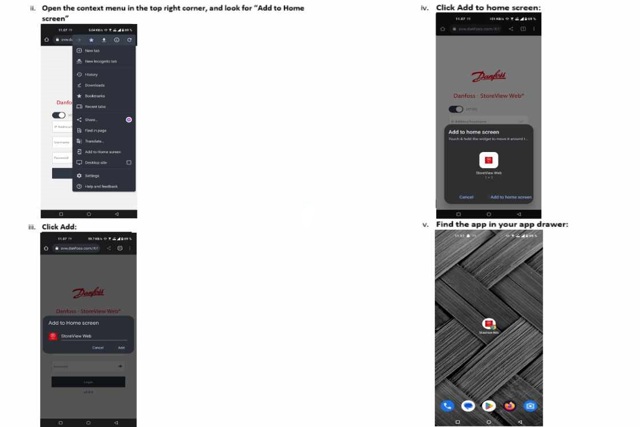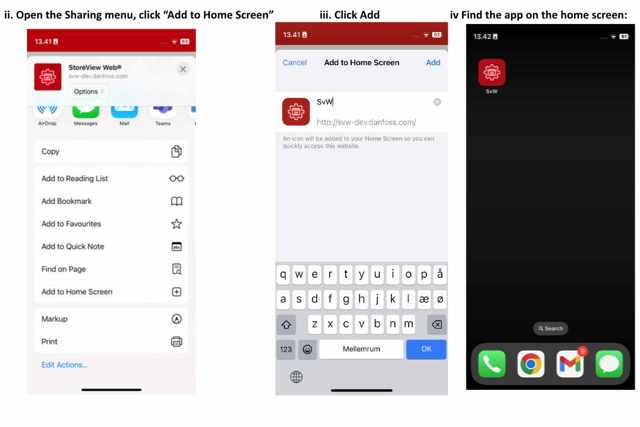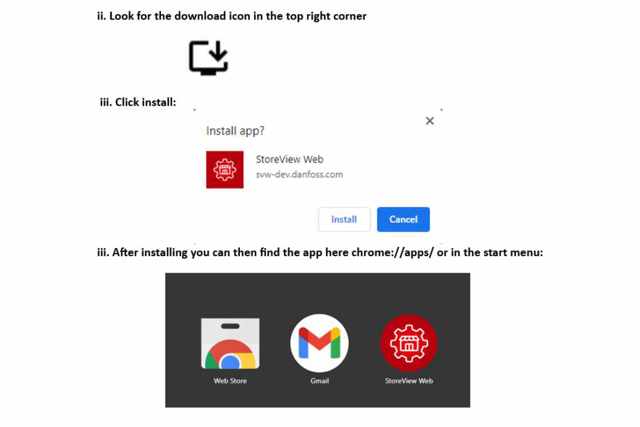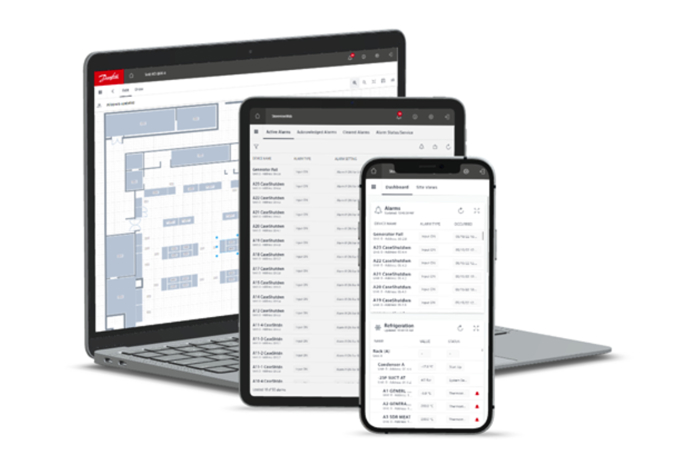
What is Storeview Web?
Storeview Web (SvW) is a software platform that offers a secure and modern user interface for full web access to the AK-SM800A and other selected legacy front-ends. StoreviewWeb will be replacing both Storeview Browser 5 and Storeview Desktop, while also replacing select features from tools like ServiceTool, RMT and SiteService. The application runs on multiple platforms including browsers, desktops and mobile devices. StoreviewWeb is built on modern frameworks is continuously updated with new features based on customer feedback independent from updates on the AK-SM 800A device firmware.
Storeview Web is built on the same software architecture as our Alsense® cloud services uses common elements ensuring the same look-n-feel across application. This makes it possible for Storeview Web to benefit from common features, and as a user you will experience a seamless user experience across the two platforms.
Why storeview web?
Available on multiple platforms
Storeview Web is the name of an application that will exist on multiple platforms, browser and desktop. Due to technical limitations as differences some functions/features will be limited to specific platforms.
Secure and Continuously Updated
Always updated and using the newest available security updates of the underlaying components
Domain knowledge
Created for food retail applications and integrating many years of refrigeration expertise.
One tool going forward
Storeview Web combines multiple legacy tools (StoreView Desktop, StoreView browser, StoreView Browser 5, RMT, Site Service App) into one modern and consistent experience.
Continuous development
Constant evolution of features & enhancements, based on customer feedback & usage analytics, independent from updates on the AK-SM 800A device firmware.

Getting supermarkets to net zero
With the world’s population expected to reach 10 billion people by 2050, sustainable food retail and storage are more important than ever. Yet this is an often-overlooked step in the decarbonization of society.
Related products
-
if (isSmallPicture) {


 AK-SM 800A series
AK-SM 800A seriesSystem managers are system components for use together with controllers in ADAP-KOOL® Refrigeration control systems. System managers enable the construction of complex control systems with alarm monitoring and data logging in connection with decentralized refrigeration plants.
-
if (isSmallPicture) {


 System managers
System managersThe system manager is the key component of the intelligent Danfoss ADAP-KOOL® refrigeration system for food retail.
-
if (isSmallPicture) {


 Storeview web - Full remote access to your AK-SM800A and AK-SM800
Storeview web - Full remote access to your AK-SM800A and AK-SM800Storeview Web (SvW) is a software platform that offers a secure and modern user interface for full web access to the AK-SM800A and other selected legacy front-ends.
-
if (isSmallPicture) {


 Alsense IoT cloud and monitoring platform for HVAC-R
Alsense IoT cloud and monitoring platform for HVAC-RAlsense IoT Cloud is designed to meet all your technical needs: High security, scalability, and sustainability within IoT HVAC-R solutions and monitoring.