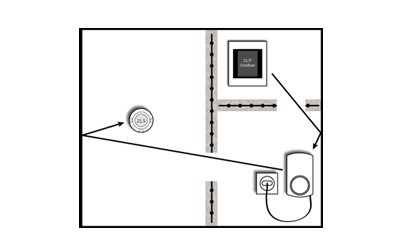Danfoss Link™
Danfoss Link™ has served millions of homes well over the last almost ten years. With the Link™ smart heating solution, Danfoss successfully entered the universe of smart home heating. For all future installations, Danfoss Ally™ is the smart heating solution we recommend. With Ally™, we move to the best-in-market IoT standard protocol Zigbee, and open up for other players in smart heating to integrate, thus creating even better solutions within the smart home category. We continue to support the Link solution, but new development will for the above reasons take place on the Ally™ platform.
Danfoss Link™ Central Controller is firmware upgradable.
Report security concerns or security vulnerability if you have discovered an issue with one of our products or services.
The Danfoss Link™ product family includes






Videos
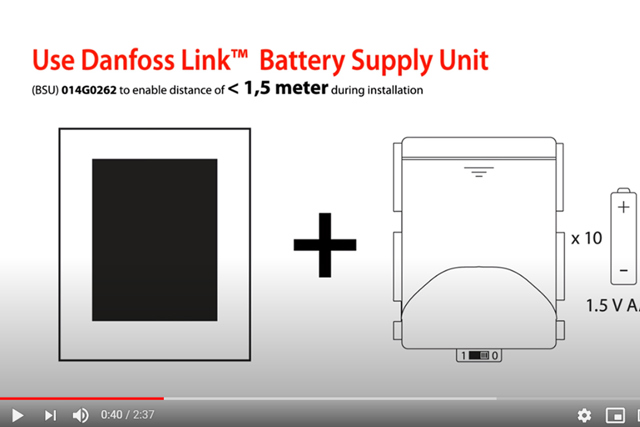




Software

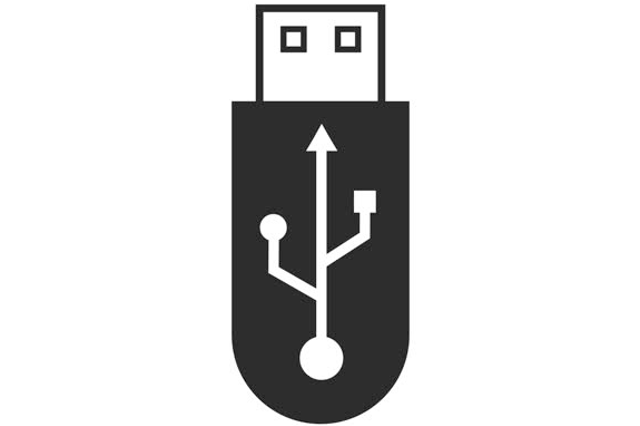
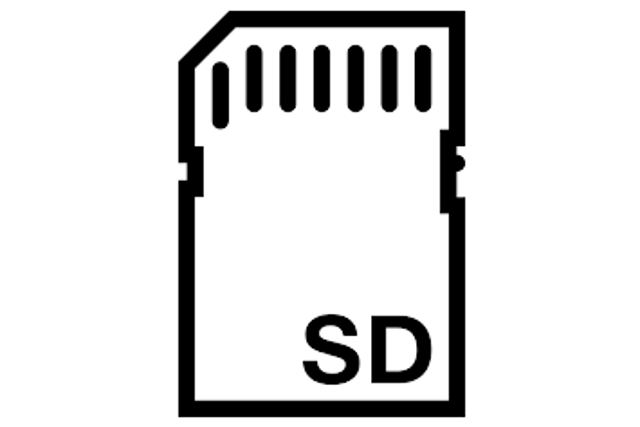
FAQ
Danfoss Link FAQ's
AMAZON ALEXA FAQ's
Product Security and Telecommunications Infrastructure (PSTI)
Documents
| Type | Name | Language | Valid for | Updated | Download | File type |
|---|---|---|---|---|---|---|
| Brochure | Danfoss Link & connect thermostat - product sheet | Swedish | Sweden | 01 Sep, 2015 | 400.8 KB | |
| Brochure | Danfoss Link & connect thermostat - product sheet | Finnish | Finland | 21 Sep, 2015 | 344.2 KB | |
| Brochure | Danfoss Link & connect thermostat - product sheet | French | France | 12 Jan, 2016 | 436.1 KB | |
| Brochure | Danfoss Link & Living Connect | English | Multiple | 23 Jun, 2016 | 304.1 KB | |
| Brochure | Danfoss Link & Living Connect - product sheet | Polish | Poland | 10 Dec, 2014 | 437.1 KB | |
| Brochure | Danfoss Link & Living Connect - product sheet | Spanish, Castilian | Spain | 09 Dec, 2014 | 420.4 KB | |
| Brochure | Danfoss Link & Living Connect - product sheet | Slovak | Slovakia | 09 Dec, 2014 | 380.2 KB | |
| Operating guide | Danfoss Link CC instruction | Dutch, Flemish | Netherlands | 04 Nov, 2016 | 2.9 MB | |
| Operating guide | Danfoss Link CC instruction | Estonian | Estonia | 09 Nov, 2016 | 3.1 MB | |
| Data sheet | Danfoss Link HC Hydronic Controller | French | Switzerland | 08 Aug, 2016 | 285.1 KB | |
| Data sheet | Danfoss Link HC Hydronic Controller | Lithuanian | Multiple | 23 May, 2017 | 187.2 KB | |
| Data sheet | Danfoss Link HC Hydronic Controller | German | Switzerland | 08 Aug, 2016 | 188.4 KB | |
| Data sheet | Danfoss Link RS (Room Sensor) | Polish | Poland | 30 Sep, 2015 | 280.8 KB | |
| Data sheet | Danfoss Link RS (Room Sensor) | French | France | 30 Sep, 2015 | 297.6 KB | |
| Data sheet | Danfoss Link RS (Room Sensor) | Finnish | Finland | 30 Sep, 2015 | 279.3 KB | |
| Data sheet | Danfoss Link RS (Room Sensor) | Hungarian | Hungary | 30 Sep, 2015 | 287.4 KB | |
| Data sheet | Danfoss Link RS (Room Sensor) | Swedish | Sweden | 30 Sep, 2015 | 279.3 KB | |
| Data sheet | Danfoss Link RS (Room Sensor) | French | Switzerland | 08 Aug, 2016 | 210.1 KB | |
| Data sheet | Danfoss Link RS (Room Sensor) | Danish | Denmark | 30 Sep, 2015 | 283.8 KB | |
| Data sheet | Danfoss Link RS (Room Sensor) | Dutch, Flemish | Netherlands | 30 Sep, 2015 | 287.2 KB | |
| Data sheet | Danfoss Link RU | English | Multiple | 19 Sep, 2018 | 238.3 KB | |
| Brochure | Danfoss Link™ - brochure for professionals | French | France | 12 Jan, 2016 | 1.2 MB | |
| Brochure | Danfoss Link™ - brochure for professionals | Swedish | Sweden | 15 Dec, 2015 | 3.1 MB | |
| Brochure | Danfoss Link™ - brochure for professionals | English | Multiple | 17 Jul, 2015 | 1.2 MB | |
| Brochure | Danfoss Link™ - brochure for professionals | Finnish | Finland | 11 Sep, 2015 | 1.0 MB | |
| Brochure | Danfoss Link™ - brochure for professionals | Italian | Italy | 14 Dec, 2015 | 1.2 MB | |
| Brochure | Danfoss Link™ - brochure for professionals | Lithuanian | Lithuania | 18 Jan, 2016 | 8.4 MB | |
| Brochure | Danfoss Link™ - brochure for professionals | Czech | Czech Republic | 22 Jan, 2016 | 1.1 MB | |
| Data sheet | Danfoss Link™ BR Boiler Relay | English | Multiple | 12 Nov, 2013 | 164.9 KB | |
| Data sheet | Danfoss Link™ CC Central Controller | Hungarian | Hungary | 08 Dec, 2021 | 364.7 KB | |
| Data sheet | Danfoss Link™ CC Central Controller | Romanian, Moldavian, Moldovan | Romania | 25 Jan, 2017 | 364.1 KB | |
| Operating guide | Danfoss Link™ CC Central Controller | Croatian | Croatia | 20 Jan, 2016 | 3.0 MB | |
| Operating guide | Danfoss Link™ CC Central Controller | Latvian | Latvia | 04 Oct, 2019 | 3.4 MB | |
| Operating guide | Danfoss Link™ CC Central Controller | Swedish | Sweden | 07 Aug, 2019 | 2.9 MB | |
| Operating guide | Danfoss Link™ CC Central Controller | Slovenian | Slovenia | 19 Mar, 2024 | 3.0 MB | |
| Operating guide | Danfoss Link™ CC Central Controller | Romanian, Moldavian, Moldovan | Romania | 20 Jan, 2016 | 3.0 MB | |
| Operating guide | Danfoss Link™ CC Central Controller | Chinese (CN) | China | 02 Sep, 2014 | 1.5 MB | |
| Operating guide | Danfoss Link™ CC Central Controller | Finnish | Finland | 09 Jul, 2015 | 3.1 MB | |
| Operating guide | Danfoss Link™ CC Central Controller | Italian | Italy | 08 Aug, 2019 | 3.1 MB | |
| Operating guide | Danfoss Link™ CC Central Controller | Polish | Poland | 19 Mar, 2024 | 3.1 MB | |
| Operating guide | Danfoss Link™ CC Central Controller | Lithuanian | Lithuania | 07 Aug, 2019 | 3.1 MB | |
| Operating guide | Danfoss Link™ CC Central Controller | French | France | 08 Aug, 2019 | 2.9 MB | |
| Operating guide | Danfoss Link™ CC Central Controller | Hungarian | Hungary | 20 Jan, 2016 | 3.0 MB | |
| Operating guide | Danfoss Link™ CC Central Controller | Danish | Denmark | 01 Jul, 2015 | 4.0 MB | |
| Operating guide | Danfoss Link™ CC Central Controller | Czech | Czech Republic | 07 Aug, 2019 | 3.1 MB | |
| Operating guide | Danfoss Link™ CC Central Controller | English | Multiple | 19 Mar, 2024 | 3.5 MB | |
| Operating guide | Danfoss Link™ CC Central Controller | German | Multiple | 07 Jul, 2015 | 2.9 MB | |
| Operating guide | Danfoss Link™ CC Central Controller | Spanish, Castilian | Spain | 08 Aug, 2019 | 2.9 MB | |
| Data sheet | Danfoss Link™ Central Controller | English | Multiple | 19 Mar, 2024 | 275.8 KB | |
| Data sheet | Danfoss Link™ Central Controller | Dutch, Flemish | Netherlands | 06 Feb, 2014 | 1.0 MB | |
| Data sheet | Danfoss Link™ Central Controller | French | France | 24 Feb, 2016 | 364.3 KB | |
| Data sheet | Danfoss Link™ Central Controller | Swedish | Sweden | 27 Aug, 2015 | 362.5 KB | |
| Data sheet | Danfoss Link™ Central Controller | Spanish, Castilian | Spain | 03 Mar, 2014 | 1.0 MB | |
| Data sheet | Danfoss Link™ Central Controller | Polish | Poland | 23 Jun, 2015 | 364.8 KB | |
| Data sheet | Danfoss Link™ Central Controller | Lithuanian | Lithuania | 08 Dec, 2021 | 365.1 KB | |
| Data sheet | Danfoss Link™ Central Controller | Estonian | Estonia | 27 Mar, 2014 | 1.0 MB | |
| Data sheet | Danfoss Link™ Central Controller | Italian | Italy | 24 Feb, 2016 | 362.6 KB | |
| Data sheet | Danfoss Link™ Central Controller | Chinese (CN) | China | 01 Jul, 2014 | 929.1 KB | |
| Data sheet | Danfoss Link™ Central Controller | Danish | Denmark | 03 Mar, 2015 | 361.6 KB | |
| Data sheet | Danfoss Link™ Central Controller | Latvian | Latvia | 27 Mar, 2014 | 1.0 MB | |
| Data sheet | Danfoss Link™ Central Controller | Finnish | Finland | 27 Aug, 2015 | 362.9 KB | |
| Data sheet | Danfoss Link™ Central Controller | Czech | Czech Republic | 24 Feb, 2016 | 364.8 KB | |
| Data sheet | Danfoss Link™ Connect Thermostat (Data Sheet) | English | Multiple | 30 Sep, 2019 | 1.0 MB | |
| Data sheet | Danfoss Link™ Connect Thermostat (Data Sheet) | Latvian | Latvia | 01 Oct, 2019 | 1.2 MB | |
| Data sheet | Danfoss Link™ Hydronic Controller | German | Multiple | 30 Sep, 2015 | 307.4 KB | |
| Data sheet | Danfoss Link™ Hydronic Controller | Danish | Multiple | 30 Sep, 2015 | 260.5 KB | |
| Data sheet | Danfoss Link™ Hydronic Controller | Czech | Multiple | 30 Sep, 2015 | 269.3 KB | |
| Data sheet | Danfoss Link™ Hydronic Controller | French | Multiple | 30 Sep, 2015 | 276.2 KB | |
| Data sheet | Danfoss Link™ Hydronic Controller | Dutch, Flemish | Multiple | 30 Sep, 2015 | 270.5 KB | |
| Data sheet | Danfoss Link™ Hydronic Controller | Polish | Multiple | 30 Sep, 2015 | 262.8 KB | |
| Data sheet | Danfoss Link™ Hydronic Controller | Romanian, Moldavian, Moldovan | Multiple | 30 Sep, 2015 | 268.5 KB | |
| Data sheet | Danfoss Link™ Hydronic Controller | English | Multiple | 30 Sep, 2015 | 178.7 KB | |
| Data sheet | Danfoss Link™ Hydronic Controller | Swedish | Multiple | 30 Sep, 2015 | 259.2 KB | |
| Data sheet | Danfoss Link™ Hydronic Controller | Finnish | Multiple | 30 Sep, 2015 | 262.3 KB | |
| Data sheet | Danfoss Link™ Hydronic Controller | Hungarian | Multiple | 30 Sep, 2015 | 268.4 KB | |
| Data sheet | Danfoss Link™ MPB with Danfoss Link™ SCM or with Danfoss Link™ HC | English | Multiple | 15 Aug, 2013 | 122.7 KB | |
| Brochure | Danfoss Link™ varmestyring. Brochure til installatører. | Danish | Denmark | 04 Dec, 2020 | 1.0 MB | |
| Brochure | living by Danfoss - brochure for professionals | Spanish, Castilian | Spain | 09 Dec, 2014 | 1.2 MB | |
| Brochure | living by Danfoss - brochure for professionals | Estonian | Estonia | 05 Dec, 2014 | 1.2 MB | |
| Brochure | living by Danfoss - brochure for professionals | Slovak | Slovakia | 09 Dec, 2014 | 1.1 MB | |
| Brochure | Living by Danfoss, Installer brochure | German | Multiple | 15 Nov, 2016 | 4.5 MB | |
| Installation guide | living connect® - Installation and User Guide | Hungarian | Multiple | 24 Jan, 2022 | 2.2 MB | |
| Installation guide | living connect® - Installation and User Guide | Slovenian | Multiple | 21 Jan, 2022 | 2.2 MB | |
| Installation guide | living connect® - Installation and User Guide | German | Multiple | 24 Jan, 2022 | 2.3 MB | |
| Installation guide | living connect® - Installation and User Guide | Romanian, Moldavian, Moldovan | Multiple | 21 Jan, 2022 | 2.2 MB | |
| Installation guide | living connect® - Installation and User Guide | Polish | Multiple | 21 Jan, 2022 | 2.2 MB | |
| Installation guide | living connect® - Installation and User Guide | Swedish | Multiple | 21 Jan, 2022 | 2.2 MB | |
| Installation guide | living connect® - Installation and User Guide | Turkish | Multiple | 21 Jan, 2022 | 2.2 MB | |
| Installation guide | living connect® - Installation and User Guide | Italian | Multiple | 24 Jan, 2022 | 2.3 MB | |
| Installation guide | living connect® - Installation and User Guide | Latvian | Multiple | 24 Jan, 2022 | 2.3 MB | |
| Installation guide | living connect® - Installation and User Guide | English | Multiple | 12 Nov, 2021 | 12.0 MB | |
| Installation guide | living connect® - Installation and User Guide | French | Multiple | 24 Jan, 2022 | 2.2 MB | |
| Installation guide | living connect® - Installation and User Guide | Danish | Multiple | 24 Jan, 2022 | 2.2 MB | |
| Installation guide | living connect® - Installation and User Guide | Slovak | Multiple | 21 Jan, 2022 | 2.2 MB | |
| Installation guide | living connect® - Installation and User Guide | Lithuanian | Multiple | 24 Jan, 2022 | 2.3 MB | |
| Installation guide | living connect® - Installation and User Guide | Estonian | Multiple | 24 Jan, 2022 | 2.2 MB | |
| Installation guide | living connect® - Installation and User Guide | Dutch, Flemish | Multiple | 21 Jan, 2022 | 2.2 MB | |
| Installation guide | living connect® - Installation and User Guide | Spanish, Castilian | Multiple | 24 Jan, 2022 | 2.3 MB | |
| Installation guide | living connect® - Installation and User Guide | Croatian | Multiple | 24 Jan, 2022 | 2.2 MB | |
| Installation guide | living connect® - Installation and User Guide | Finnish | Multiple | 24 Jan, 2022 | 2.2 MB | |
| Installation guide | living connect® - Installation and User Guide | Czech | Multiple | 24 Jan, 2022 | 2.4 MB | |
| Fact sheet | Overview - Danfoss Link and living software versions | English | Multiple | 17 Mar, 2025 | 458.3 KB | |
| Data sheet | Електронний радіаторний терморегулятор Danfoss Link™ Connect | Ukrainian | Ukraine | 10 Feb, 2020 | 177.2 KB |
Related solutions

Smart heating by Danfoss
Danfoss smart heating has a solution for every home and every need, from a stand-alone smart radiator thermostat to complete smart heating solutions for total control
– anytime anywhere.