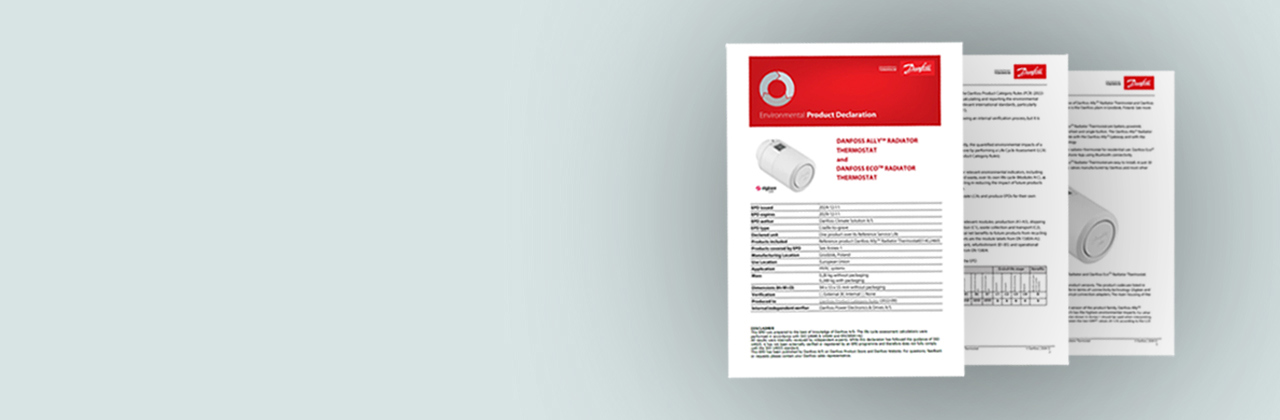Danfoss Eco™ - the smart radiator thermostat with Bluetooth
The Danfoss Eco™ is ideal for smaller home or when changing individual radiator thermostats.
Danfoss Eco™ is Bluetooth connected and via the app you can control your thermostat from 10 meters away.
If your radiators have inlet valves – then replacing them with Danfoss Eco™ is an obvious choice.
Danfoss Eco was introduced in 2011 and sold under the name living eco. Since 2017 the electronic thermostat has been named Danfoss Eco™.
Know your Danfoss Eco™



Danfoss Ally™ Protect RA
With the Danfoss Ally™ Protect, our existing radiator thermostat range is better suited for use in public buildings. The Danfoss Ally™ Protect is a protective case that will prevent the removal of the thermostat itself from the valve. The removal of the batteries, for own use elsewhere, is equally prevented. The Danfoss Ally™ Protect can be used for and fits both Danfoss Ally™ as well as Danfoss Eco™.
Danfoss Ally™ Protect RA is a solution for public buildings.
Danfoss Ally™ Power Module 24V
Danfoss Ally™ Power Module 24V is a solution that allows for a change of power supply to the radiator thermostat, batteries are replaced by main power, which can support different power sources (3.5-24V AC/DC).
With Danfoss Ally™ Power Module 24V, the product has a constant power supply and it saves facility manager’s time and avoids the physical replacement of a high quantity of batteries.
Danfoss Ally™ Power Module 24V is a solution for public buildings.
Videos




Software

Danfoss Eco™ with Bluetooth automatically updates to the newest version of the software. This is done via Bluetooth. The app notifies the user when new software is available.
Installation of the software takes around 1 minute.
FAQ
Product Security and Telecommunications Infrastructure (PSTI)
Documents
| Type | Name | Language | Valid for | Updated | Download | File type |
|---|---|---|---|---|---|---|
| Fact sheet | Danfoss E-error codes description | English | Multiple | 29 Mar, 2022 | 632.3 KB | |
| Fact sheet | Danfoss E-error codes description | Danish | Denmark | 18 Nov, 2022 | 627.5 KB | |
| Installation guide | Danfoss Eco electronic radiator thermostat - Quick guide | French | France | 17 Jul, 2017 | 4.4 MB | |
| Installation guide | Danfoss Eco Instruction Manual | Romanian, Moldavian, Moldovan | Multiple | 31 Jan, 2022 | 4.4 MB | |
| Installation guide | Danfoss Eco Instruction Manual | Slovenian | Multiple | 31 Jan, 2022 | 4.4 MB | |
| Installation guide | Danfoss Eco Instruction Manual | Turkish | Multiple | 31 Jan, 2022 | 4.5 MB | |
| Installation guide | Danfoss Eco Instruction Manual | Finnish | Multiple | 31 Jan, 2022 | 4.4 MB | |
| Installation guide | Danfoss Eco Instruction Manual | Italian | Multiple | 02 Feb, 2022 | 4.4 MB | |
| Installation guide | Danfoss Eco Instruction Manual | French | Multiple | 31 Jan, 2022 | 4.4 MB | |
| Installation guide | Danfoss Eco Instruction Manual | Polish | Multiple | 31 Jan, 2022 | 4.5 MB | |
| Installation guide | Danfoss Eco Instruction Manual | Russian | Multiple | 31 Jan, 2022 | 4.5 MB | |
| Installation guide | Danfoss Eco Instruction Manual | Ukrainian | Multiple | 31 Jan, 2022 | 4.5 MB | |
| Installation guide | Danfoss Eco Instruction Manual | English | Multiple | 31 Jan, 2022 | 4.5 MB | |
| Installation guide | Danfoss Eco Instruction Manual | Danish | Multiple | 31 Jan, 2022 | 4.4 MB | |
| Installation guide | Danfoss Eco Instruction Manual | Spanish, Castilian | Multiple | 31 Jan, 2022 | 4.4 MB | |
| Installation guide | Danfoss Eco Instruction Manual | Lithuanian | Multiple | 31 Jan, 2022 | 4.4 MB | |
| Installation guide | Danfoss Eco Instruction Manual | German | Multiple | 01 Feb, 2022 | 4.6 MB | |
| Installation guide | Danfoss Eco Instruction Manual | Croatian | Multiple | 31 Jan, 2022 | 4.3 MB | |
| Installation guide | Danfoss Eco Instruction Manual | Hungarian | Multiple | 31 Jan, 2022 | 4.4 MB | |
| Installation guide | Danfoss Eco Instruction Manual | Czech | Multiple | 31 Jan, 2022 | 4.4 MB | |
| Installation guide | Danfoss Eco Instruction Manual | Estonian | Multiple | 31 Jan, 2022 | 4.5 MB | |
| Fact sheet | Danfoss Eco Software Versions | English | Multiple | 20 Oct, 2023 | 151.5 KB | |
| Data sheet | Danfoss Eco™ — programmējamais radiatora termostats viedtālrunim 014G1001 014G1115 | Latvian | Latvia | 24 Oct, 2022 | 4.1 MB | |
| Installation guide | Danfoss Eco™ Electronic Radiator Thermostat (Instruction Manual) | Swedish | Multiple | 14 Dec, 2021 | 4.6 MB | |
| Installation guide | Danfoss Eco™ Elektronisks radiatora termostats | Latvian | Multiple | 31 Jan, 2022 | 4.4 MB | |
| Installation guide | Danfoss Eco™ Instruction Manual | Norwegian Bokmål | Multiple | 31 Jan, 2022 | 4.4 MB | |
| Installation guide | Danfoss Eco™ Instruction Manual | Dutch, Flemish | Multiple | 31 Jan, 2022 | 4.4 MB | |
| Data sheet | Danfoss Eco™ Programmable radiator thermostat for smartphone | Russian | Multiple | 12 Oct, 2020 | 4.1 MB | |
| Data sheet | Danfoss Eco™ Programmable radiator thermostat for smartphone 014G1001 014G1115 | Lithuanian | Lithuania | 25 Oct, 2022 | 4.1 MB | |
| Data sheet | Danfoss Eco™ Programmable radiator thermostat for smartphone 014G1001 014G1115 | Polish | Poland | 25 Oct, 2022 | 4.0 MB | |
| Data sheet | Danfoss Eco™ Programmable radiator thermostat for smartphone 014G1001 014G1115 | Croatian | Multiple | 21 Oct, 2022 | 4.1 MB | |
| Data sheet | Danfoss Eco™ Programmable radiator thermostat for smartphone 014G1001 014G1115 | Estonian | Estonia | 24 Oct, 2022 | 4.0 MB | |
| Data sheet | Danfoss Eco™ Programmable radiator thermostat for smartphone 014G1001 014G1115 | Czech | Czech Republic | 24 Oct, 2022 | 4.0 MB | |
| Data sheet | Danfoss Eco™ Programmable radiator thermostat for smartphone 014G1001 014G1115 | Danish | Denmark | 24 Oct, 2022 | 4.0 MB | |
| Data sheet | Danfoss Eco™ Programmable radiator thermostat for smartphone 014G1001 014G1115 | Portuguese | Multiple | 26 Oct, 2022 | 4.0 MB | |
| Data sheet | Danfoss Eco™ Programmable radiator thermostat for smartphone 014G1001 014G1115 | French | Multiple | 24 Oct, 2022 | 4.0 MB | |
| Data sheet | Danfoss Eco™ Programmable radiator thermostat for smartphone 014G1001 014G1115 | Spanish, Castilian | Spain | 26 Oct, 2022 | 4.1 MB | |
| Data sheet | Danfoss Eco™ Programmable radiator thermostat for smartphone 014G1001 014G1115 | Slovenian | Slovenia | 26 Oct, 2022 | 4.1 MB | |
| Data sheet | Danfoss Eco™ Programmable radiator thermostat for smartphone 014G1001 014G1115 | Finnish | Finland | 24 Oct, 2022 | 4.0 MB | |
| Data sheet | Danfoss Eco™ Programmable radiator thermostat for smartphone 014G1001 014G1115 | Romanian, Moldavian, Moldovan | Romania | 26 Oct, 2022 | 4.2 MB | |
| Data sheet | Danfoss Eco™ Programmable radiator thermostat for smartphone 014G1001 014G1115 | Ukrainian | Multiple | 27 Oct, 2022 | 4.2 MB | |
| Data sheet | Danfoss Eco™ Programmable radiator thermostat for smartphone 014G1001 014G1115 | Swedish | Sweden | 27 Oct, 2022 | 4.0 MB | |
| Data sheet | Danfoss Eco™ Programmable radiator thermostat for smartphone 014G1001 014G1115 | Hungarian | Hungary | 24 Oct, 2022 | 4.2 MB | |
| Data sheet | Danfoss Eco™ Programmable radiator thermostat for smartphone 014G1001 014G1115 | German | Multiple | 21 Oct, 2022 | 3.5 MB | |
| Data sheet | Danfoss Eco™ Programmable radiator thermostat for smartphone 014G1001 014G1115 | English | United Kingdom | 21 Oct, 2022 | 4.1 MB | |
| Data sheet | Danfoss Eco™ Programmable radiator thermostat for smartphone 014G1001 014G1115 | Russian | Multiple | 05 Nov, 2020 | 4.1 MB | |
| Data sheet | Danfoss Eco™ Programmable radiator thermostat for smartphone 014G1001 014G1115 | Norwegian Bokmål | Norway | 25 Oct, 2022 | 4.1 MB | |
| Data sheet | Danfoss Eco™ Programmable radiator thermostat for smartphone 014G1001 014G1115 | Italian | Italy | 25 Oct, 2022 | 4.1 MB | |
| Data sheet | Danfoss Eco™ Programmable radiator thermostat for smartphone 014G1001 014G1115 | Dutch, Flemish | Netherlands | 24 Oct, 2022 | 4.1 MB | |
| Data sheet | Danfoss Eco™ Programmable radiator thermostat for smartphone 014G1001 014G1115 | German | Switzerland | 21 Oct, 2022 | 4.0 MB | |
| Data sheet | Danfoss Eco™ Programmable radiator thermostat for smartphone 014G1001 014G1115 | Icelandic | Iceland | 24 Oct, 2022 | 4.1 MB | |
| Data sheet | Danfoss Eco™ Programmable radiator thermostat for smartphone 014G1001 014G1115 | Turkish | Turkey | 27 Oct, 2022 | 4.1 MB | |
| Data sheet | Danfoss Eco™ Programmable radiator thermostat for smartphone 014G1001 014G1115 | Bulgarian | Multiple | 21 Oct, 2022 | 4.1 MB | |
| Data sheet | Danfoss Eco™ Programmable radiator thermostat for smartphone 014G1001 014G1115 | Slovak | Slovakia | 26 Oct, 2022 | 4.2 MB | |
| Data sheet | Danfoss Eco™ Radiator Thermostat Data Sheet | English | Multiple | 21 Oct, 2022 | 4.1 MB | |
| Installation guide | Danfoss Eco™ Radiator Thermostat Quick Guide | Czech; Danish; German; English; French; Italian; Polish; Ukrainian | Multiple | 05 Mar, 2025 | 4.2 MB | |
| EU-UK Declaration | Danfoss EU-UK VCLTB102.06 | English; Polish | Multiple | 01 Jul, 2025 | 2.4 MB |