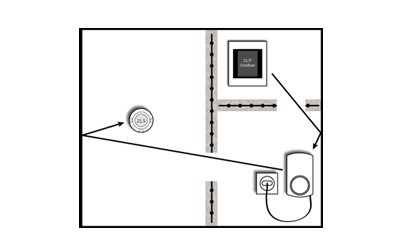Danfoss Link™
Danfoss Link™ har styrt varmen i millioner av hjem de siste ti årene, og representerer Danfoss sin inntreden i Smarthus teknologien.
For fremtidige installasjoner er Danfoss Ally™ den nye Smarthus løsningen. Med Ally™ har vi beveget oss til IoT-standardprotokollen Zigbee. Dette gir andre smarthus teknologi leverandører mulighet til å integrere sine løsninger med Ally™. Dette gir enda bedre løsninger for kunden.
Vi fortsetter å støtte Link-løsningen, men videreutvikling vil skje på Ally™ -plattformen
Danfoss Link™ produktfamilien

Danfoss Link™ CC - styringsenhet

Danfoss Link™ Connect

Danfoss Icon™ romtermostat

Danfoss Link™ gulvtermostat

Danfoss Link™ gulvvarmemaster

Danfoss Link™ tilbehør
Videoer
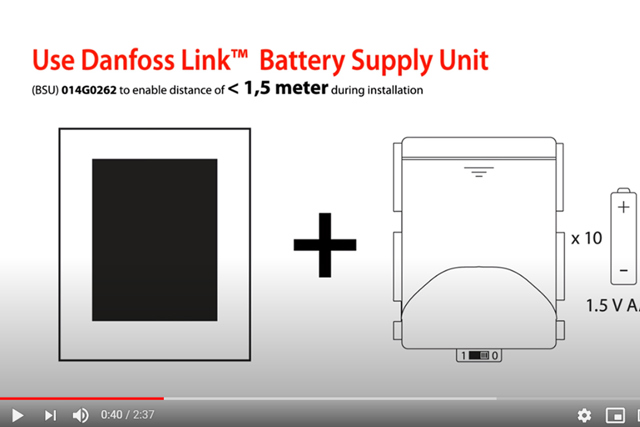
Danfoss Link™ CC styringsenhet - Kom i gang

Hvordan konfigurere Wi-Fi på Danfoss Link™ CC og koble den med Danfoss Link™ Appen

Installasjonsveiledning for Danfoss Link & Connect-systemet

Tilbakestill Danfoss Living Connect til fabrikkinnstillingen

Danfoss Link™ CC – Wi-Fi & App oppsett
FAQ
Vanlige spørsmål om Danfoss Link
VANLIGE SPØRSMÅL OM AMAZON ALEXA
Produktsikkerhet og telekommunikasjonsinfrastruktur (PSTI)
Relaterte løsninger

Danfoss Smart Heating
Danfoss Smart Heating tilbyr løsninger for alle hjem og behov, fra en frittstående smart radiatortermostat til komplette smarte oppvarmingsløsninger for total kontroll
- når som helst, hvor som helst.
Dokumenter
| Type | Navn | Språk | Gjelder for | Oppdatert | Last ned | Filtype |
|---|---|---|---|---|---|---|
| Brochure | Danfoss Link & connect thermostat - product sheet | Swedish | Sweden | 01 sep., 2015 | 400.8 KB | |
| Brochure | Danfoss Link & connect thermostat - product sheet | Finnish | Finland | 21 sep., 2015 | 344.2 KB | |
| Brochure | Danfoss Link & connect thermostat - product sheet | French | France | 12 jan., 2016 | 436.1 KB | |
| Brochure | Danfoss Link & Living Connect | English | Flere | 23 jun., 2016 | 304.1 KB | |
| Brochure | Danfoss Link & Living Connect - product sheet | Polish | Poland | 10 des., 2014 | 437.1 KB | |
| Brochure | Danfoss Link & Living Connect - product sheet | Spanish, Castilian | Spain | 09 des., 2014 | 420.4 KB | |
| Brochure | Danfoss Link & Living Connect - product sheet | Slovak | Slovakia | 09 des., 2014 | 380.2 KB | |
| Operating guide | Danfoss Link CC instruction | Dutch, Flemish | Netherlands | 04 nov., 2016 | 2.9 MB | |
| Operating guide | Danfoss Link CC instruction | Estonian | Estonia | 09 nov., 2016 | 3.1 MB | |
| Data sheet | Danfoss Link HC Hydronic Controller | French | Switzerland | 08 aug., 2016 | 285.1 KB | |
| Data sheet | Danfoss Link HC Hydronic Controller | Lithuanian | Flere | 23 mai, 2017 | 187.2 KB | |
| Data sheet | Danfoss Link HC Hydronic Controller | German | Switzerland | 08 aug., 2016 | 188.4 KB | |
| Data sheet | Danfoss Link RS (Room Sensor) | Polish | Poland | 30 sep., 2015 | 280.8 KB | |
| Data sheet | Danfoss Link RS (Room Sensor) | French | France | 30 sep., 2015 | 297.6 KB | |
| Data sheet | Danfoss Link RS (Room Sensor) | Finnish | Finland | 30 sep., 2015 | 279.3 KB | |
| Data sheet | Danfoss Link RS (Room Sensor) | Hungarian | Hungary | 30 sep., 2015 | 287.4 KB | |
| Data sheet | Danfoss Link RS (Room Sensor) | Swedish | Sweden | 30 sep., 2015 | 279.3 KB | |
| Data sheet | Danfoss Link RS (Room Sensor) | French | Switzerland | 08 aug., 2016 | 210.1 KB | |
| Data sheet | Danfoss Link RS (Room Sensor) | Danish | Denmark | 30 sep., 2015 | 283.8 KB | |
| Data sheet | Danfoss Link RS (Room Sensor) | Dutch, Flemish | Netherlands | 30 sep., 2015 | 287.2 KB | |
| Data sheet | Danfoss Link RU | English | Flere | 19 sep., 2018 | 238.3 KB | |
| Brochure | Danfoss Link™ - brochure for professionals | French | France | 12 jan., 2016 | 1.2 MB | |
| Brochure | Danfoss Link™ - brochure for professionals | Swedish | Sweden | 15 des., 2015 | 3.1 MB | |
| Brochure | Danfoss Link™ - brochure for professionals | English | Flere | 17 jul., 2015 | 1.2 MB | |
| Brochure | Danfoss Link™ - brochure for professionals | Finnish | Finland | 11 sep., 2015 | 1.0 MB | |
| Brochure | Danfoss Link™ - brochure for professionals | Italian | Italy | 14 des., 2015 | 1.2 MB | |
| Brochure | Danfoss Link™ - brochure for professionals | Lithuanian | Lithuania | 18 jan., 2016 | 8.4 MB | |
| Brochure | Danfoss Link™ - brochure for professionals | Czech | Czech Republic | 22 jan., 2016 | 1.1 MB | |
| Data sheet | Danfoss Link™ BR Boiler Relay | English | Flere | 12 nov., 2013 | 164.9 KB | |
| Data sheet | Danfoss Link™ CC Central Controller | Hungarian | Hungary | 08 des., 2021 | 364.7 KB | |
| Data sheet | Danfoss Link™ CC Central Controller | Romanian, Moldavian, Moldovan | Romania | 25 jan., 2017 | 364.1 KB | |
| Operating guide | Danfoss Link™ CC Central Controller | Croatian | Croatia | 20 jan., 2016 | 3.0 MB | |
| Operating guide | Danfoss Link™ CC Central Controller | Latvian | Latvia | 04 okt., 2019 | 3.4 MB | |
| Operating guide | Danfoss Link™ CC Central Controller | Swedish | Sweden | 07 aug., 2019 | 2.9 MB | |
| Operating guide | Danfoss Link™ CC Central Controller | Slovenian | Slovenia | 19 mar., 2024 | 3.0 MB | |
| Operating guide | Danfoss Link™ CC Central Controller | Romanian, Moldavian, Moldovan | Romania | 20 jan., 2016 | 3.0 MB | |
| Operating guide | Danfoss Link™ CC Central Controller | Chinese (CN) | China | 02 sep., 2014 | 1.5 MB | |
| Operating guide | Danfoss Link™ CC Central Controller | Finnish | Finland | 09 jul., 2015 | 3.1 MB | |
| Operating guide | Danfoss Link™ CC Central Controller | Italian | Italy | 08 aug., 2019 | 3.1 MB | |
| Operating guide | Danfoss Link™ CC Central Controller | Polish | Poland | 19 mar., 2024 | 3.1 MB | |
| Operating guide | Danfoss Link™ CC Central Controller | Lithuanian | Lithuania | 07 aug., 2019 | 3.1 MB | |
| Operating guide | Danfoss Link™ CC Central Controller | French | France | 08 aug., 2019 | 2.9 MB | |
| Operating guide | Danfoss Link™ CC Central Controller | Hungarian | Hungary | 20 jan., 2016 | 3.0 MB | |
| Operating guide | Danfoss Link™ CC Central Controller | Danish | Denmark | 01 jul., 2015 | 4.0 MB | |
| Operating guide | Danfoss Link™ CC Central Controller | Czech | Czech Republic | 07 aug., 2019 | 3.1 MB | |
| Operating guide | Danfoss Link™ CC Central Controller | English | Flere | 19 mar., 2024 | 3.5 MB | |
| Operating guide | Danfoss Link™ CC Central Controller | German | Flere | 07 jul., 2015 | 2.9 MB | |
| Operating guide | Danfoss Link™ CC Central Controller | Spanish, Castilian | Spain | 08 aug., 2019 | 2.9 MB | |
| Data sheet | Danfoss Link™ Central Controller | English | Flere | 19 mar., 2024 | 275.8 KB | |
| Data sheet | Danfoss Link™ Central Controller | Dutch, Flemish | Netherlands | 06 feb., 2014 | 1.0 MB | |
| Data sheet | Danfoss Link™ Central Controller | French | France | 24 feb., 2016 | 364.3 KB | |
| Data sheet | Danfoss Link™ Central Controller | Swedish | Sweden | 27 aug., 2015 | 362.5 KB | |
| Data sheet | Danfoss Link™ Central Controller | Spanish, Castilian | Spain | 03 mar., 2014 | 1.0 MB | |
| Data sheet | Danfoss Link™ Central Controller | Polish | Poland | 23 jun., 2015 | 364.8 KB | |
| Data sheet | Danfoss Link™ Central Controller | Lithuanian | Lithuania | 08 des., 2021 | 365.1 KB | |
| Data sheet | Danfoss Link™ Central Controller | Estonian | Estonia | 27 mar., 2014 | 1.0 MB | |
| Data sheet | Danfoss Link™ Central Controller | Italian | Italy | 24 feb., 2016 | 362.6 KB | |
| Data sheet | Danfoss Link™ Central Controller | Chinese (CN) | China | 01 jul., 2014 | 929.1 KB | |
| Data sheet | Danfoss Link™ Central Controller | Danish | Denmark | 03 mar., 2015 | 361.6 KB | |
| Data sheet | Danfoss Link™ Central Controller | Latvian | Latvia | 27 mar., 2014 | 1.0 MB | |
| Data sheet | Danfoss Link™ Central Controller | Finnish | Finland | 27 aug., 2015 | 362.9 KB | |
| Data sheet | Danfoss Link™ Central Controller | Czech | Czech Republic | 24 feb., 2016 | 364.8 KB | |
| Data sheet | Danfoss Link™ Hydronic Controller | German | Flere | 30 sep., 2015 | 307.4 KB | |
| Data sheet | Danfoss Link™ Hydronic Controller | Danish | Flere | 30 sep., 2015 | 260.5 KB | |
| Data sheet | Danfoss Link™ Hydronic Controller | Czech | Flere | 30 sep., 2015 | 269.3 KB | |
| Data sheet | Danfoss Link™ Hydronic Controller | French | Flere | 30 sep., 2015 | 276.2 KB | |
| Data sheet | Danfoss Link™ Hydronic Controller | Dutch, Flemish | Flere | 30 sep., 2015 | 270.5 KB | |
| Data sheet | Danfoss Link™ Hydronic Controller | Polish | Flere | 30 sep., 2015 | 262.8 KB | |
| Data sheet | Danfoss Link™ Hydronic Controller | Romanian, Moldavian, Moldovan | Flere | 30 sep., 2015 | 268.5 KB | |
| Data sheet | Danfoss Link™ Hydronic Controller | English | Flere | 30 sep., 2015 | 178.7 KB | |
| Data sheet | Danfoss Link™ Hydronic Controller | Swedish | Flere | 30 sep., 2015 | 259.2 KB | |
| Data sheet | Danfoss Link™ Hydronic Controller | Finnish | Flere | 30 sep., 2015 | 262.3 KB | |
| Data sheet | Danfoss Link™ Hydronic Controller | Hungarian | Flere | 30 sep., 2015 | 268.4 KB | |
| Data sheet | Danfoss Link™ MPB with Danfoss Link™ SCM or with Danfoss Link™ HC | English | Flere | 15 aug., 2013 | 122.7 KB | |
| Brochure | Danfoss Link™ varmestyring. Brochure til installatører. | Danish | Denmark | 04 des., 2020 | 1.0 MB | |
| Brochure | living by Danfoss - brochure for professionals | Spanish, Castilian | Spain | 09 des., 2014 | 1.2 MB | |
| Brochure | living by Danfoss - brochure for professionals | Estonian | Estonia | 05 des., 2014 | 1.2 MB | |
| Brochure | living by Danfoss - brochure for professionals | Slovak | Slovakia | 09 des., 2014 | 1.1 MB | |
| Brochure | Living by Danfoss, Installer brochure | German | Flere | 15 nov., 2016 | 4.5 MB | |
| Installation guide | living connect® - Installation and User Guide | Hungarian | Flere | 24 jan., 2022 | 2.2 MB | |
| Installation guide | living connect® - Installation and User Guide | Slovenian | Flere | 21 jan., 2022 | 2.2 MB | |
| Installation guide | living connect® - Installation and User Guide | German | Flere | 24 jan., 2022 | 2.3 MB | |
| Installation guide | living connect® - Installation and User Guide | Romanian, Moldavian, Moldovan | Flere | 21 jan., 2022 | 2.2 MB | |
| Installation guide | living connect® - Installation and User Guide | Polish | Flere | 21 jan., 2022 | 2.2 MB | |
| Installation guide | living connect® - Installation and User Guide | Swedish | Flere | 21 jan., 2022 | 2.2 MB | |
| Installation guide | living connect® - Installation and User Guide | Turkish | Flere | 21 jan., 2022 | 2.2 MB | |
| Installation guide | living connect® - Installation and User Guide | Italian | Flere | 24 jan., 2022 | 2.3 MB | |
| Installation guide | living connect® - Installation and User Guide | Latvian | Flere | 24 jan., 2022 | 2.3 MB | |
| Installation guide | living connect® - Installation and User Guide | English | Flere | 12 nov., 2021 | 12.0 MB | |
| Installation guide | living connect® - Installation and User Guide | French | Flere | 24 jan., 2022 | 2.2 MB | |
| Installation guide | living connect® - Installation and User Guide | Danish | Flere | 24 jan., 2022 | 2.2 MB | |
| Installation guide | living connect® - Installation and User Guide | Slovak | Flere | 21 jan., 2022 | 2.2 MB | |
| Installation guide | living connect® - Installation and User Guide | Lithuanian | Flere | 24 jan., 2022 | 2.3 MB | |
| Installation guide | living connect® - Installation and User Guide | Estonian | Flere | 24 jan., 2022 | 2.2 MB | |
| Installation guide | living connect® - Installation and User Guide | Dutch, Flemish | Flere | 21 jan., 2022 | 2.2 MB | |
| Installation guide | living connect® - Installation and User Guide | Spanish, Castilian | Flere | 24 jan., 2022 | 2.3 MB | |
| Installation guide | living connect® - Installation and User Guide | Croatian | Flere | 24 jan., 2022 | 2.2 MB | |
| Installation guide | living connect® - Installation and User Guide | Finnish | Flere | 24 jan., 2022 | 2.2 MB | |
| Installation guide | living connect® - Installation and User Guide | Czech | Flere | 24 jan., 2022 | 2.4 MB | |
| Fact sheet | Overview - Danfoss Link and living software versions | English | Flere | 17 mar., 2025 | 458.3 KB |
Software

Danfoss Link™ med wifi
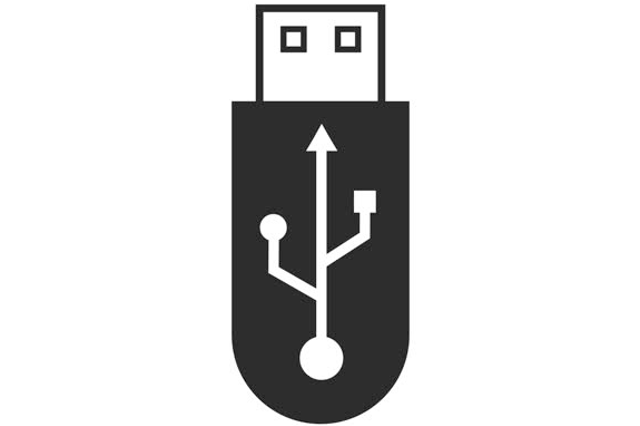
Danfoss Link™ med USB port
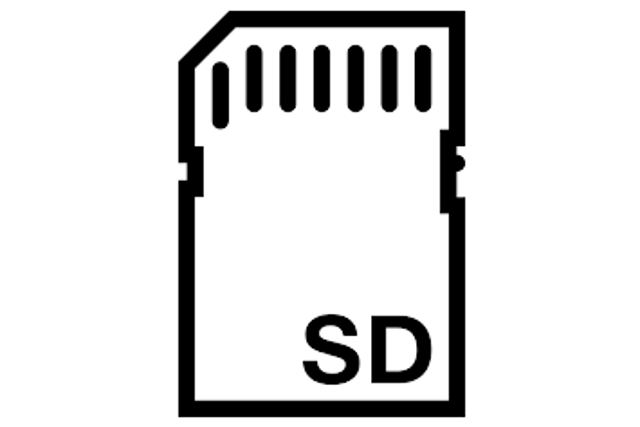
Danfoss Link™ med SD card