Join the complete food retail training at Danfoss in Frickenhausen, Germany.
This 3-day program combines theory and hands-on sessions on CO₂ transcritical, subcritical, and booster technologies, advanced controls, and much more — including a factory tour with exclusive insights into compressor technology.
Ideal for refrigeration engineers, system designers, and service technicians looking to strengthen their expertise in future-proof refrigeration. You can find more info on the link below.
Secure your spot

Differences between the AK-SM 8xx and the AK-SM 8xxA
What are the main differences between AK-SM 8xx and the AK-SM 8xxA?
Learn all about the AK-SM 8xxA and how the System Manger differs from the AK-SM 8xx. In this side-by-side comparison video, you get to discover some of the added features to the AK-SM 8xxA.

AK-SM 8xxA
Files in the AK-SM 8xxA
What are EDx files used for?
The EDx files are used to describe the controllers that can communicate with the AK-SM 8xxA. They contain information about all the parameters for the particular controller, their limitations, where they are used, whether or not they are writeable or read only etc.
It is also in the EDx files that you can find the description for which parameters should be used for the different functions that the AK-SM 8xxA has. For instance, when you enable a Defrost schedule, and add a controller to this, it is the EDx files that contain the correct tagging for which parameter should be activated when the schedule turns on.
For the AK-SM 8xxA, the files were managed individually and a device.ls3 file contains a list of all the supported controllers. This has changed now in the AK-SM 8xxA, where there is a package (.epk) of controllers that are validated by Danfoss and includes all the details that are required for the System Manager in order to use the particular controller.
It is possible to update the epk package from a computer with internet connection or by downloading the latest epk. package from our website and updating with the local stored file option:
For further information, please visit the User Guide
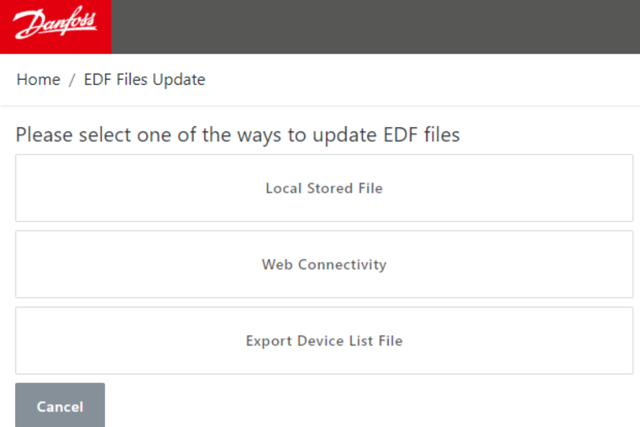
AK-SM 8xxA controller settings
Baud rate
What is the correct baud rate for CoreSense?
The correct baud rate settings are:
- 19200 baud,
- even parity,
- 8 data bit,
- 2 stop bit (Modbus option SLV/CSENSE = Yes)
For further MODBUS baud rate information please visit this document.
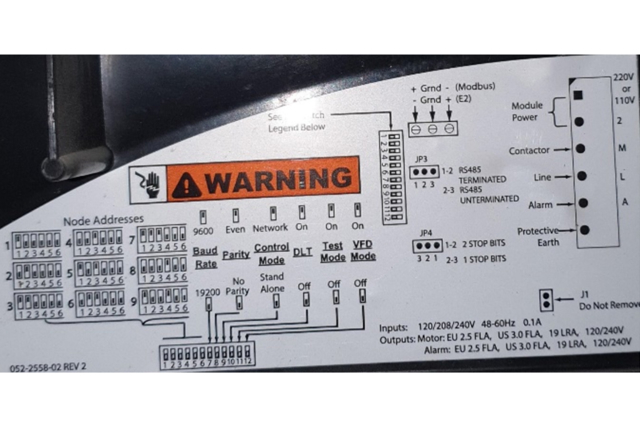
AK-SM 8xx(A) calculation settings
Handling temperatures in °C
How can two temperatures in the “Calculation” menu be added?
Usually, calculations like Temperature A + Temperature B end up in a wrong result.
This is how you can avoid that:
A 0,0°C value must be added to the result (example: Cal3 + Num4) – see below:
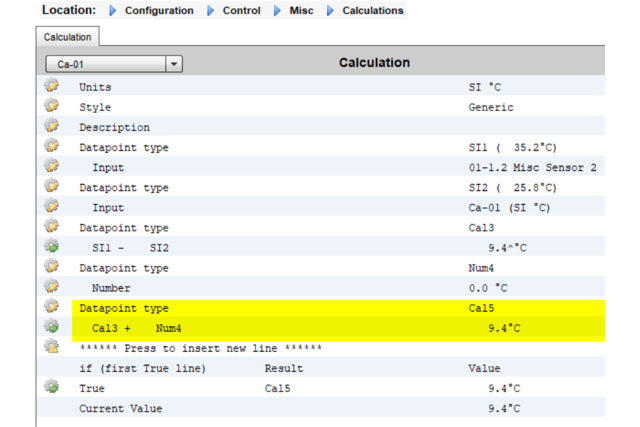
AK-SMxxA energy meters
How to find the supported energy meters?
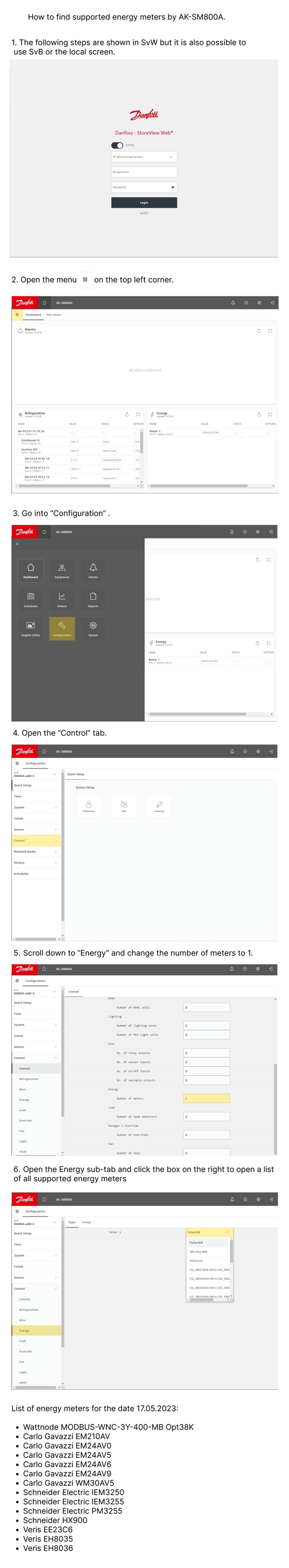
Data logging on the AK-SM 8xxA
Log functions in the AK-SM 8xxA
How many parameters can be logged in the AK-SM 8xxA?
The AK-SM 8xxA can from the sw. release 2.1 contain 1000 datapoints and 2000 event log points.
The data will be saved in the AK-SM 8xxA for 18 months.
AK-SM 8xxA alarm management
Email settings
How to set up an email connection in an AK-SM 8xxA ?
Please find the Operating Guide here.
Initialization wizard on AK-SM 8xxA
How to use the initialization wizard on the AK-SM 8xxA?
In this video, our product expert Premnath walks you through the initialization wizard of the AK-SM 8xxA system manager. Going over each step of the setup process, Premnath shows you how to select language, create log in, connect inputs correctly, configure internet, and choose the latest software version.

Exchanging a controller on the AK-SM 8xxA
How to exchange a controller on the AK-SM 8xxA?
Showing you how to replace an AK-CC 550A with an AK-CC55, product expert Premnath Kangatharan guides you through the steps you need to know to effectively change your case controller in the interface of the AK-System Manager 8xxA series. Get familiar with the System Manager interface and ensure you get your new case controller up and running quickly.
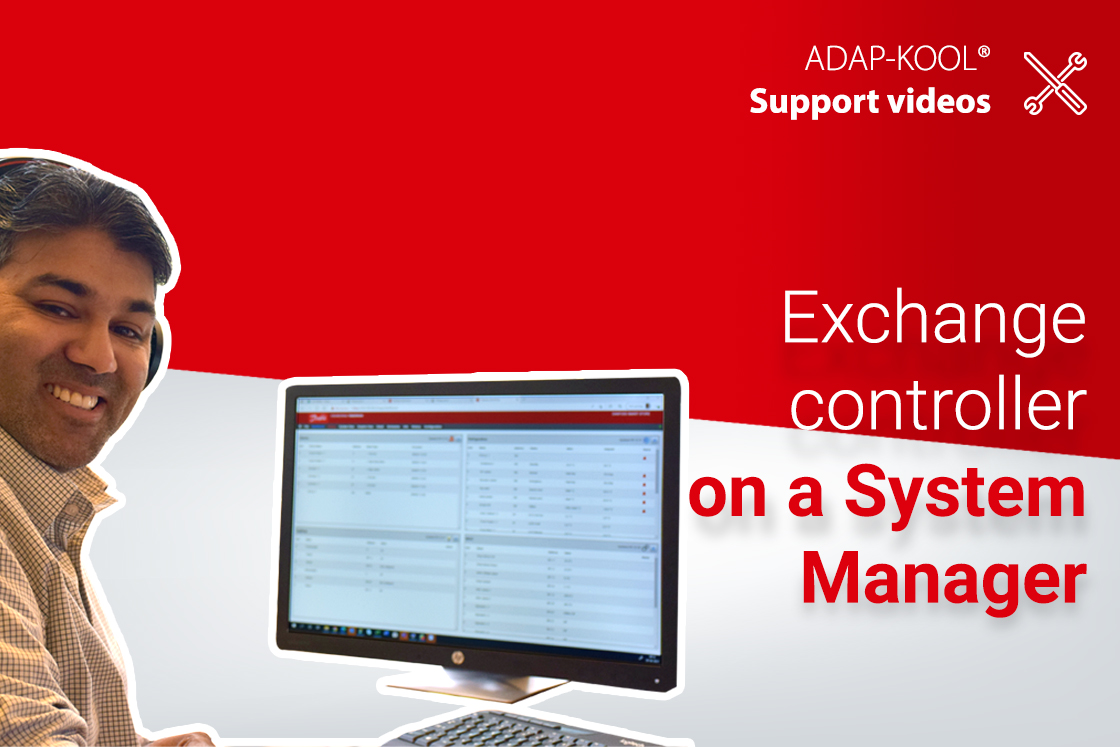
AK-PC 782B to AK-SM 800A
How to connect AK-PC 782B to AK-SM 800A
In this video, our product experts Edivaldo and Premnath will show how to connect AK-PC 782B to AK-SM 800A
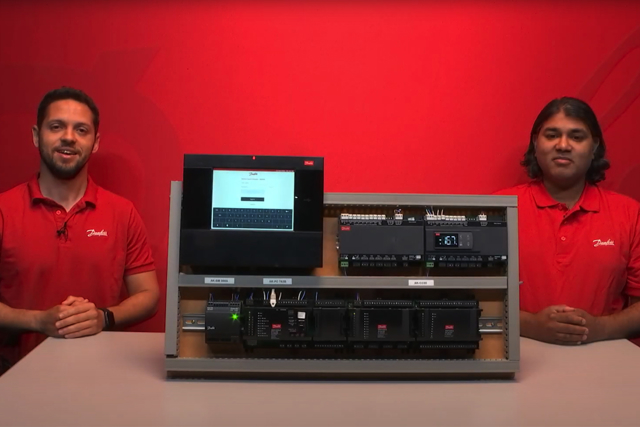
XML interface
How to use the XML interface – an introduction
In this video, you will learn how to use the XML interface.
For further information, please visit the User Guide
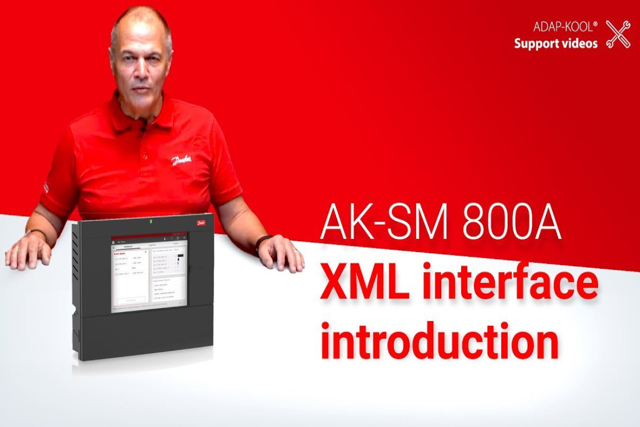
Modbus 2
How to configure Modbus on the AK-SM 800A
This guide describes step by step how to configure Modbus to the AK-SM 800A.

