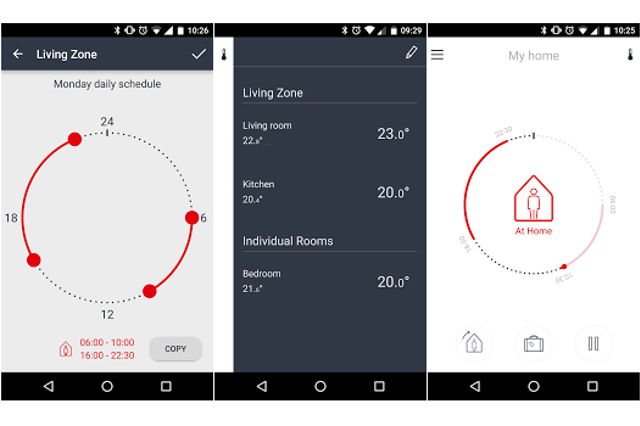Revolutionary wireless control of electric floor heating with ECtemp™ Smart
ECtemp™ Smart is an intuitive programmable timer thermostat to be connected to Wi-Fi and ECtemp™ Smart App, controllable from anywhere, at any time. The thermostat is primarily used for controlling electrical floor heating elements. The thermostat is designed for fixed installation only and, thanks to the specially designed 2-part construction, it fits a wide range of frames and sensors.
- Discreet and timeless design: We designed the new ECtemp™ Smart to complement even the most chic design interiors. Deriving from classic industrial design, the discrete and timeless design of the square-shaped touchscreen makes the ECtemp™ Smart pure and minimalistic in its form.
- Reduce energy costs: Smart app features let you schedule your floor heating system to fit your rhythm and reduce energy costs. The ECtemp™ Smart thermostat even adapts to climatic conditions and learns when to start and shut off heating.
- Save energy by following your scheduled heating demands and automatically lowering the temperature when you do not need it. Easily set the temperature to fit your rhythm and enjoy superior thermal comfort.
- Safe and private cloud connection: The Mobile app control communicates through a safe cloud system based on the same security that is used in mobile banking applications. No data is stored in the cloud and your personal information is secure at all times.
- Adjust your floor heating from your smartphone: Adjust home heating easily and intuitively with the remote control you know the best – via the Internet. If the internet goes down, you can still operate locally without an Internet connection. Schedule your home heating and save energy.
- Control all your thermostats in multiple locations: The new Danfoss mobile app lets you stay in control and operate all your thermostats in multiple locations from one single point of access.
Features and benefits
WI-FI Connectivity
Remote Controllable via ECtemp™ Smart App
A single ECtemp™ Smart thermostat can be paired with up to 10 mobile devices using ECtemp™ Smart App
Can communicate with two mobile devices simultaneously
With one ECtemp™ Smart App you are able to control as many locations with as many ECtemp™ Smart thermostats as you need
Adaptive PWM function (adaptive start and adaptive stop of a comfort heating period)
Fits many foreign single and multiple frames
Fits many foreign competitive NTC sensors
3 colors available – pure white, polar white and pure black
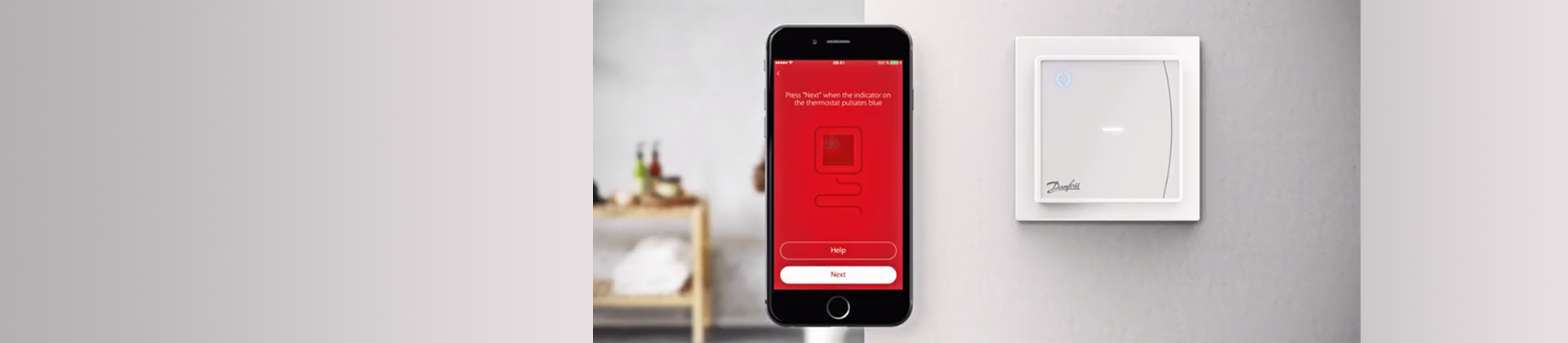
Discover the Danfoss ECtemp™ Smart App
Danfoss ECtemp™ Smart application provides you with possibility to wireless control of electric floor heating systems equipped with Danfoss ECtemp™ Smart thermostat. The app turns your mobile device into an intuitive floor heating remote control. With new Danfoss ECtemp™ Smart App you can control as many Danfoss ECtemp™ Smart thermostats and locations as you choose.
Documents
Tools and apps
Software tools