
Danfoss Ally™ - Een slimme cloudgebaseerde verwarmingsoplossing
Met Danfoss Ally™ krijgt u vanaf elke locatie volledige controle over uw radiator en hydraulische vloerverwarming. Naadloos verbonden met Amazon Alexa en Google Assistant.
Danfoss Ally™ biedt u alle voordelen van een volledig slim verwarmingssysteem - in een eenvoudige, gebruiksvriendelijke app.
Het productaanbod van Danfoss Ally™ omvat

Danfoss Ally™ Radiatorthermostaat

Danfoss Ally™ Gateway

Danfoss Icon™ hydraulische vloerverwarmingsregeling
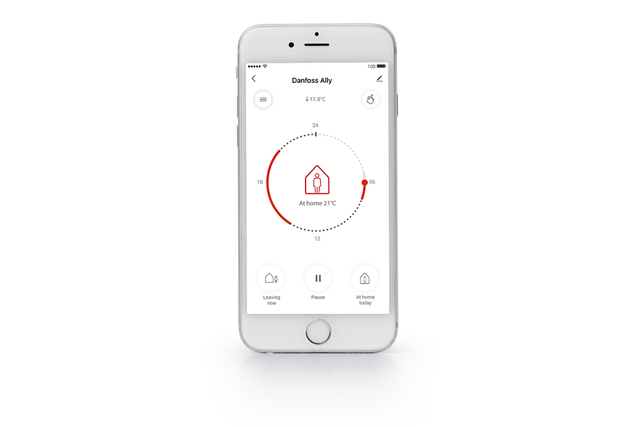
Danfoss Ally™ App
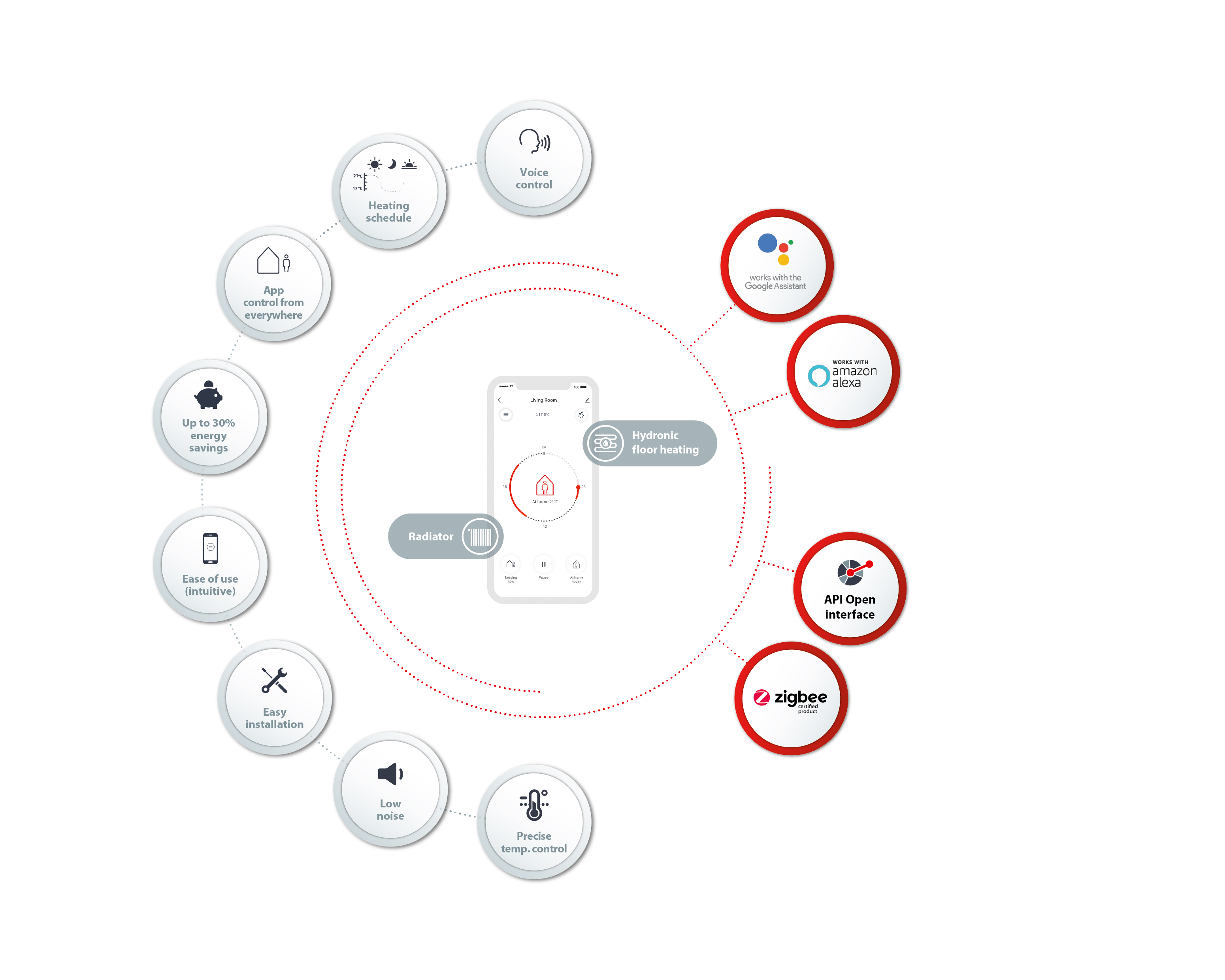

Wat is Zigbee?
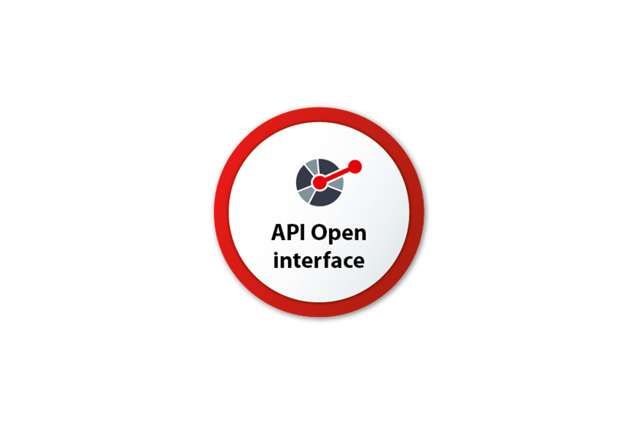
Wat is een open API?
Videos

Danfoss Ally™ Radiatorthermostaat: Hoe de batterijen plaatsen?

Danfoss Ally™ Radiatorthermostaat: Hoe de thermostaat installeren?

Danfoss Ally™ App Tutorial - Hoe een weekschema instellen en kopiëren?
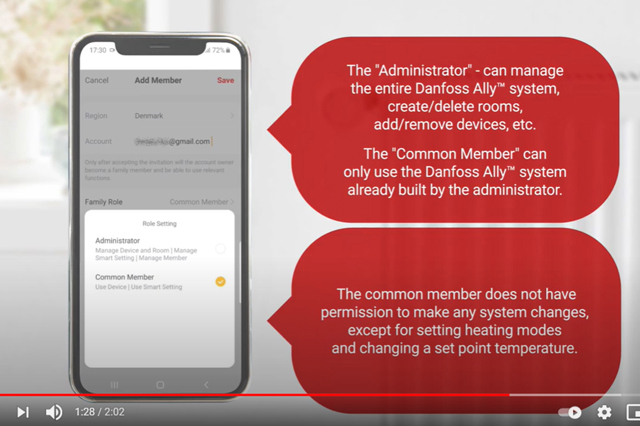
Danfoss Ally™ App Tutorial - Hoe voeg je een gezinslid toe aan je Ally-app?

Hoe demonteer je de adapter van een Danfoss Ally™ Radiatorthermostaat?
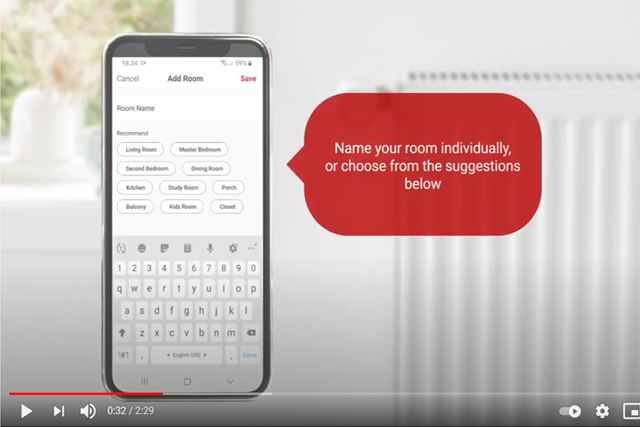
Danfoss Ally™ App Tutorial - Hoe kamers en groepen behandelen en thermostaten toewijzen?
FAQ
You can find answers many of other topics directly in the Danfoss Ally™ App
Documentatie
| Type | Naam | Taal | Geldig voor | Bijgewerkt | Downloaden | Bestandstype |
|---|
